DIY Tips: Enhancing Your Home Network with Advanced SAE Features
Understanding Advanced SAE Features
In today's increasingly connected world, having a reliable and efficient home network is more important than ever. For tech enthusiasts and DIYers, enhancing your home network with advanced features can provide a more robust and secure experience. One such feature is the Secure Access Environment (SAE), which offers enhanced security and performance benefits for your network.

Benefits of Implementing SAE
SAE provides multiple advantages for your home network. First and foremost, it enhances security by using advanced encryption protocols, making it significantly more difficult for unauthorized users to access your network. Additionally, SAE improves network performance by optimizing data transfer speeds and reducing latency.
Implementing SAE can also lead to better device management, allowing you to prioritize certain devices or applications that require more bandwidth. This is particularly useful if you have a smart home setup with multiple devices operating simultaneously.
Setting Up SAE on Your Home Network
To take advantage of SAE, you'll need a compatible router that supports this feature. Most modern routers come with built-in support for SAE, but it's important to verify this in the specifications before making a purchase. Once you have a compatible router, the setup process is relatively straightforward.

Step-by-Step Guide to Configuring SAE
- Access your router's admin panel by entering its IP address in your web browser.
- Navigate to the wireless settings section and look for options related to encryption or security protocols.
- Select SAE as your preferred security protocol and enter a strong password to secure your network.
- Save your changes and restart the router to apply the new settings.
Once configured, all devices connecting to your network will benefit from the enhanced security and performance that SAE provides.
Troubleshooting Common Issues
While setting up SAE is generally straightforward, you may encounter some common issues. For instance, older devices may not support SAE and could experience connectivity problems. In such cases, check if there are firmware updates available for those devices that might add compatibility.
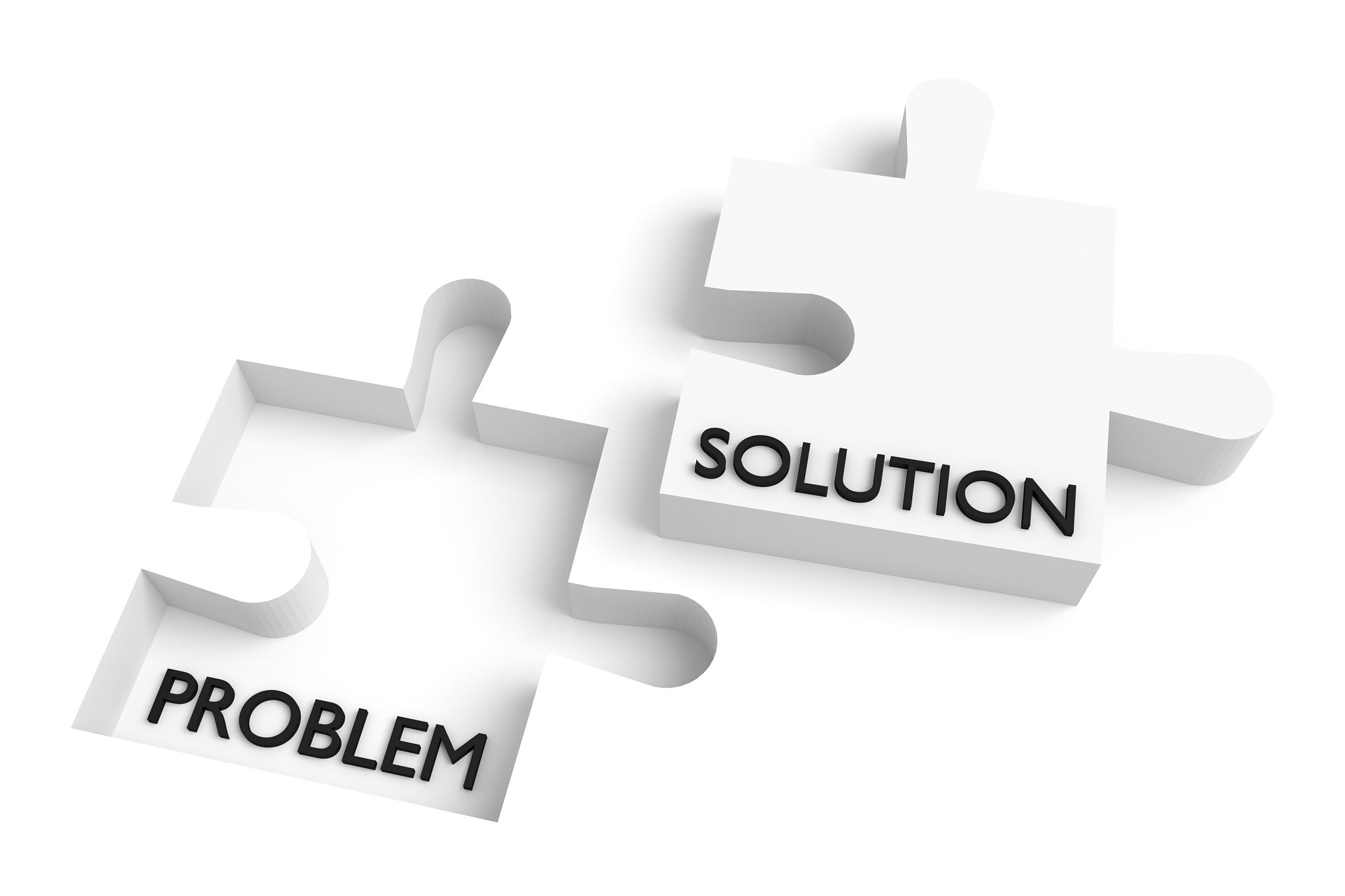
Ensuring Compatibility Across Devices
If compatibility issues persist, consider using a mixed-mode setting on your router that accommodates both SAE and older encryption protocols. This ensures that all devices can connect without sacrificing security.
Another potential issue is incorrect configuration settings. Double-check your router settings to ensure everything is configured correctly, and refer to the manufacturer's documentation for additional guidance.
Maximizing Network Performance
Beyond security enhancements, SAE can also contribute to improved network performance. By prioritizing traffic and optimizing data flow, you can ensure that high-bandwidth applications like streaming or gaming run smoothly.
Consider using Quality of Service (QoS) settings in conjunction with SAE to further enhance performance. QoS allows you to allocate bandwidth to specific applications or devices, preventing network congestion and maintaining optimal speeds.
Final Thoughts
Enhancing your home network with advanced SAE features is a worthwhile investment that offers both security and performance benefits. By following these DIY tips, you can enjoy a more secure and efficient network that meets the demands of modern technology.
Remember, keeping your home network secure is an ongoing process. Regularly update your router's firmware and review security settings to ensure you're always protected against emerging threats.
